In the evolving world of content creation, integrating unique and captivating music into YouTube videos is crucial for standing out. This is where AI steps in, a groundbreaking tool that transforms how we create and use music.
For YouTubers and video creators who want to add an original soundtrack without the complexities of traditional music production. This blog will guide you through creating songs using Soundful, an AI Music Maker, and adding them to your YouTube videos.
Understanding AI Music Maker
In basic terms, it’s a technology that employs artificial intelligence to craft music compositions. As we can see, it’s merely a tool, but we can consider it a revolution in music creation. It enables users to generate unique, royalty-free tunes without musical knowledge.
This technology analyzes numerous music patterns, genres, and structures to produce original compositions.
For YouTube content creators, this means an end to the tedious search for the perfect background track.
With AI Music Maker, you can create a piece that fits the mood and theme of your video exactly. Whether it’s a vlog, tutorial, or cinematic piece, AI-generated music enhances the overall impact of your content.
Create Your Tune
Creating music with an AI Music Maker is a straightforward process. Initially, choose your desired genre or mood to align with the theme of your video. Then, customize the tempo and other musical elements to your liking.

The AI will generate a composition based on your preferences.
This personalized approach ensures that the music aligns with the tone and pace of your video, making your content more engaging and memorable for your audience.
Preparing Your YouTube Video for Music Addition
Before adding music to your YouTube video, it’s important to prepare the video accordingly.
Ensure your video’s narrative and pace align with the type of music you plan to add. Think about where the music should play and how it will interact with other audio elements.
Adjusting audio levels and timings can make a significant difference in the overall effect.
Adding AI Music Maker Songs to Your Video
To add the AI-generated music to your YouTube video, follow these steps:
1. Export Your AI-Created Music:
Once you are satisfied with the music created, export it in a compatible format like MP3 or WAV.
2. Import Music into Video Editing Software:
Open your video editing software and import the AI-generated music file.
3. Synchronize the Music with Video:
Position the music onto your video timeline by dragging it. Align it with specific scenes or transitions to enhance the impact. Adjust the volume to ensure it complements, rather than overwhelms, your video content.
4. Edit for Cohesion:
Make necessary edits to ensure the music and video flow seamlessly together. This might involve trimming the music or adjusting the fade in/out for a smoother transition.
5. Preview and Adjust:
Be sure to preview your video with the added music at all times. Make any final adjustments to timing, volume, or placement as needed.
Exploring Soundful as Your AI Music Maker

For those looking to delve into AI-generated music for YouTube videos, Soundful presents an excellent option.
As a versatile AI Music Generator, it offers a wide range of themes and moods, perfect for any video type.
Soundful stands out for its user-friendly interface, making it accessible to beginners and experienced creators alike. Its capability to produce royalty-free music ensures that your videos remain unique and engaging.
Whether you’re creating a podcast, stream, or YouTube content, Soundful’s AI technology adapts to your needs, offering a seamless experience in music creation.