Google Slides has become popular for creating visually appealing and interactive presentations. But what if you could take your presentations to the next level by adding music that perfectly complements your content? That’s where AI song generators come into play.
In this blog post, we will explore how you can set the tone for your Google Slides presentations using AI-generated songs.
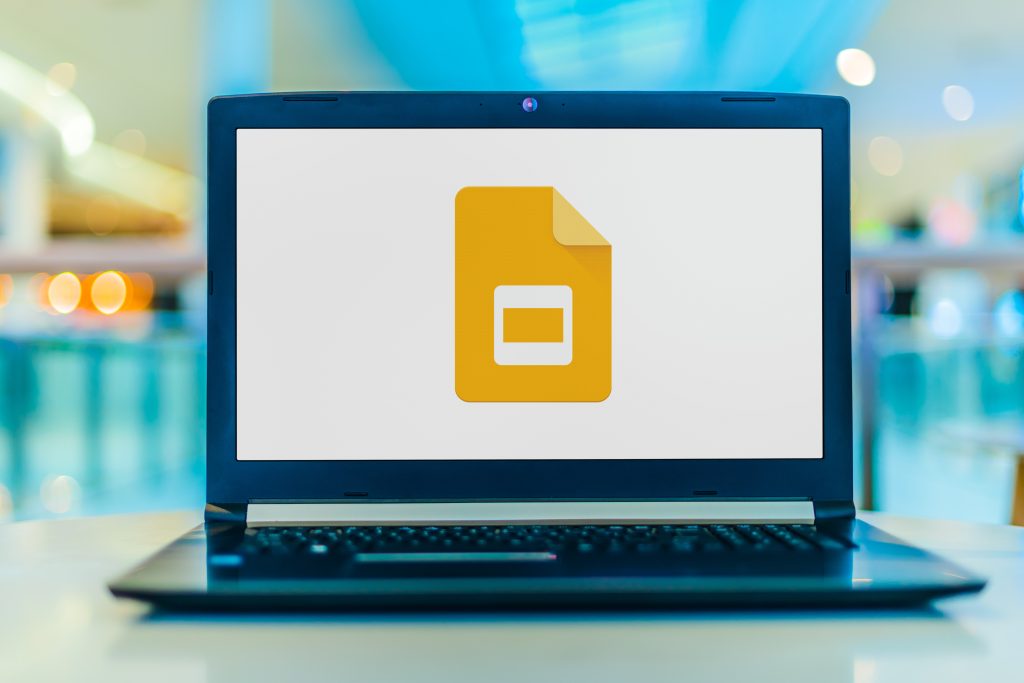
Why does Music Matter in Presentations?
Visual aids and communication techniques play a vital role, and the inclusion of music is often underestimated. Yet, AI song generators offer an innovative way to use music and elevate your Google Slides presentations.
Emotional Engagement with AI Song Generators:
Music possesses a remarkable ability to evoke emotions and establish a profound connection with your audience. When you leverage an AI song generator, you gain access to a versatile tool that can help you craft the ideal auditory backdrop for your presentation.
Enhanced Retention with AI Song Generators:
According to many studies, information presented alongside music is easier to remember. Adding AI-generated music to your Google Slides gives your audience a multi-sensory experience that enhances information retention.
Complementing Visual Elements:
AI song generators cater to the auditory aspect but also complement the visual elements within your slides. The fusion of visuals and music creates an engaging experience that captivates your audience on multiple levels.
Transitions with AI Song Generators:
Awkward silences and abrupt transitions can disrupt the flow of a presentation, causing distractions or disengagement among your audience. AI song generators can act as a reliable ally in these moments, filling gaps and transitions with music that aligns with your content. This ensures a smooth and continuous narrative throughout your presentation, holding your audience’s attention from start to finish.
Introducing Soundful, the AI Song Generator
Soundful is a specialized platform for AI-generated music, making it an ideal companion for adding music to your Google Slides. We want to show some of its key features that can help you in this task.

Diverse Music Styles:
Soundful offers a wide range of musical styles to cater to your specific presentation needs. Whether you’re aiming for a classical, electronic, or contemporary vibe, Soundful has an extensive library to choose from.
Customization at Your Fingertips:
With Soundful, you have the flexibility to customize the AI-generated music to align perfectly with your presentation. Adjust tempo, mood, and instrumentation to create a musical backdrop that complements your content seamlessly.
Seamless Integration:
Soundful makes it effortless to integrate AI-generated music into your Google Slides presentation. You can easily download or embed the music directly within your slides, ensuring a smooth and engaging experience for your audience.
Copyright Compliance:
Rest easy knowing that Soundful’s AI-generated music comes with the necessary licensing for commercial use. This ensures you stay copyright-compliant, removing any concerns about intellectual property issues.
How to Use an AI Song Generator for Google Slides
Now it’s time to delve into the practical steps of adding AI-generated music to your Google Slides presentations. Below is a step-by-step guide on how to make the most of an AI song generator, using Soundful as our reference.
Sign Up for Soundful:
Begin your journey by signing up for Soundful on their user-friendly platform. Many AI song generators, including Soundful, offer a range of subscription plans that accommodate your specific requirements.

Select Your Preferred Music Style:
Once you log in, navigate to Soundful’s extensive library of music styles. Choose the one that best aligns with your presentation. Regardless of the genre you seek, Soundful provides comprehensive coverage.

Customize Your Composition:
Soundful empowers you with the ability to fine-tune your AI-generated music to perfection. Adjust parameters such as tempo, mood, and instrumentation to match your presentation’s desired tone precisely. This level of customization ensures that the music complements your content seamlessly.

Generate Your Music:
With your customization settings in place, let Soundful’s AI Music Generator API work its magic. Allow the generator to create a musical composition tailored to your preferences. You can preview and make any necessary adjustments until you’re fully satisfied with the result.
Add to Google Slides:
Once you’ve generated the ideal musical piece, you have two convenient options for integration into your Google Slides presentation. You can download the composition and add it to your slides as an audio file, ensuring it plays in sync with your presentation. Instead, Soundful lets you directly embed the music into your slides, providing a smooth and immersive experience.
Conclusion
Exploring options to add music from AI song generators, we found Soundful. This platform helps us elevate the content of your presentations and ensure copyright compliance. Step by step, we hope this guide is useful for you to start empowering your craft with impactful presentations that blend content and music.
Soundful stands prepared to be your partner.