Exploring the new world of
Lo-Fi music


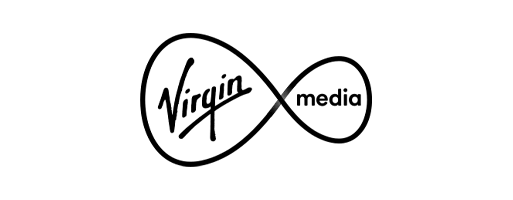


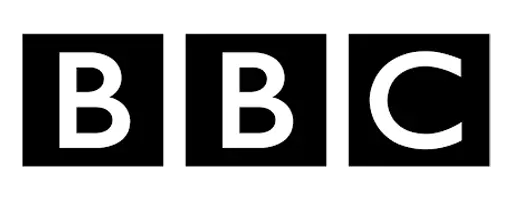

What is Lo-Fi?
Lo-Fi music is a genre characterized by its relaxed, low-fidelity production, often incorporating elements like vinyl crackle, tape hiss, and ambient noise. It embraces imperfections, with raw, unpolished soundscapes that evoke nostalgia and intimacy. It provides a soothing backdrop for studying, working, or simply chilling out in the digital age.
Who listens to Lo-Fi?
Overall, Lo-Fi music appeals to a wide range of listeners who appreciate its relaxed atmosphere, authenticity, and versatility, regardless of age, background, or musical preferences. This includes students, creatives, and anyone seeking to unlock their personal flow state of focus.

People who need to study or work
Lo-Fi music is widely used as background music for studying, working, or focusing on tasks. Its calming and repetitive nature helps create a conducive environment for concentration and productivity.

People looking to relax
Many people listen to Lo-Fi music to unwind, relax, or simply chill out after a long day. Its soothing melodies and cozy atmosphere provide a sense of comfort and tranquility.
Lo-Fi Styles
Like most genres, there are different types of Lo-Fi music to explore. What unites them is the ambient grooves that create the perfect canvas for focusing. We recommend you explore until you find your flow. Here are a few created using Soundful’s AI. Click a cover to preview the audio.
Top three uses of Lo-Fi music?

Building a music
based audience
Lo-Fi music is surging in popularity on all streaming platforms. With streams up over 200% in the last year, it’s the right time to get into it and see what you can build.
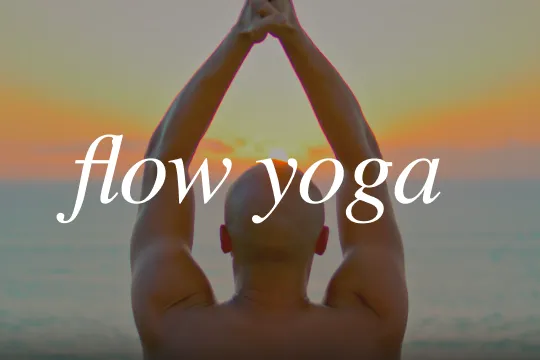
Music for content
creators
The emergence of influencer culture cannot be ignored. Lo-Fi makes a great music for the right kind of content audience on a creative or spiritual journey.

Podcast and
tutorials
The rapid explosion of video tutorials and podcasting has driven the demand for music exponentially. Creators use more Lo-Fi than ever to create a soothing vibe through music.
Pick a plan that
matches your needs.

Standard
For personal projects
Forever

Premium
For social media creators, freelancers, businesses and agencies looking for royalty-free background music to use for-profit

Pro
For artists and producers looking to take their creativity to the next level with a robust set of capabilities
With annual commitment. You pay $119.99 today

Business
Tier 1
For small production houses, agencies and businesses where music is a part of their value
With annual commitment. You pay $599.99 today
Upgrade
Business
Tier 2
For growing businesses that have music or music production as a cornerstone of their offering
With annual commitment. You pay $1,449.99 today
Upgrade
Business
Tier 3
For businesses that focus heavily on music creation and production and need to most flexiblity as they grow revenue
With annual commitment. You pay $2,999.99 today
Upgrade